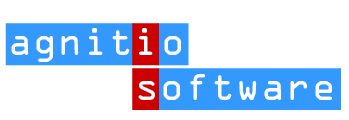Frequently Asked Questions
Please feel free to contact us if you do not find your solution
Q: Can downloaded apps be used on multiple devices?
A:
For personal use, apps can be installed on all the devices an end user owns. On the App Store in iTunes, apps will be tied to the iTunes account you make the purchase from. If you own multiple devices, for example, an iPad, iPhone and iPod touch, you can sync all the devices to a computer with the app and use it on your iPad, iPhone and iPod touch.
For professional and academic use, if there are devices used by multiple users, you need to buy one license of an app per device. If a single user uses one or more devices, you need to buy one license per user.
Note that as you can only sync a device to one computer, apps will get removed from the device if you subsequently sync the device to a different computer. To put them back, you would need to sync again to the original computer you made the purchase from.
Q: Does your software work on "The new iPad" (iPad 3)?
A: There does not appear to be any reason why our apps will not seamlessly work on the third generation iPad, However, if there is a need, we will quickly work to address any issue.
Q: What devices will your iOS apps run on?
A: Our apps are all IOS based and are tested to run on iPad iPhone and iPod Touch. Do you have plans to bring your iOS apps to non Apple devices? Soon we will be launching the same version on Android platform covering BlackBerry Playbook, Samsung Galaxy and Amazon Kindle.
Q: Can I use a stylus with the iPad, iPhone, and iPod touch?
A: You need a special stylus for the iPad, iPhone, and iPod touch because the touch screen works with electrical conductivity. One stylus we know works well is the Pogo Stylus. You can find out more about it here: http://www.tenonedesign.com/stylus.php
Q: Can I use a mouse with the iPad, iPhone, and iPod touch?
A: There is no mouse on the iPad, iPhone, and iPod touch; therefore our iOS apps do not utilize one.
Q: How can I prevent apps from being deleted?
A:
By default, it is very easy to delete third party apps on the iPad, iPhone, and iPod touch. You can delete an app holding on its icon until it begins to wiggle, tapping the "X" that appears above it, and tapping "Delete" in the dialog box that appears.
It is possible to prevent the deletion of apps, such as in iOS 4.2.1 or later (for instructions on updating your version of iOS,
please see:
http://www.apple.com/ios). To activate this feature, go to the Settings app on your device's home screen, tap "General", scroll down, tap "Restrictions", tap "Enable Restrictions", create a four digit passcode and enter it again when prompted, and then toggle "Deleting Apps" to OFF.
We strongly recommend that you turn off the ability to delete apps to protect your apps from deleting accidentally.
Q: How can I re-download an app for free?
A:
You can re-download any app for free using the same iTunes account that you used to purchase it. For instructions, please see this Apple support document. Just make sure you are using the same iTunes account that you used to purchase it. To see if you are using the same iTunes account that was used to download the app, open iTunes, and then on top menu, go to "Store > Sign In..." and enter your account info. Then, go to "Store > View My Account (your email address).... ", enter your account info again, click "Purchase History", and see if the app is listed.
In addition, if you are more comfortable, you could just remove your credit card info from your account before you re-download.